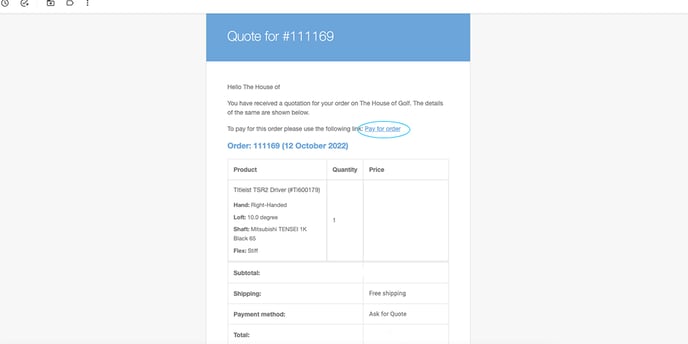Requesting a quote is similar to making a standard purchase, just with a few added steps! Please see below for a step-by-step guide on how to request a quote.
Step 1 - Click on the desired product listing.
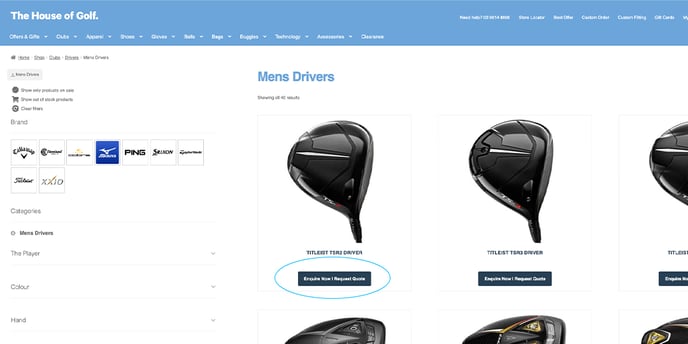
Step 2 - Choose the requested specifications, then 'add to cart'.
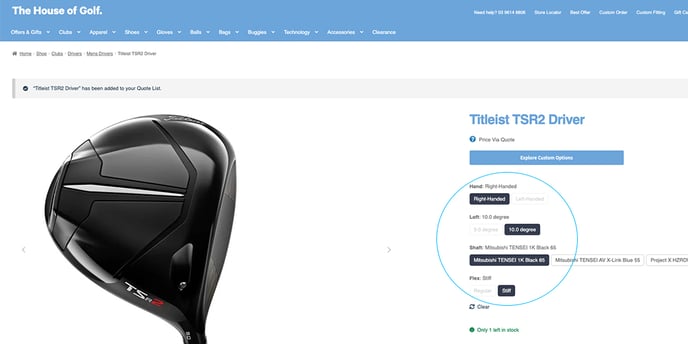
Step 3 - Navigate to your cart and select 'proceed to checkout'.
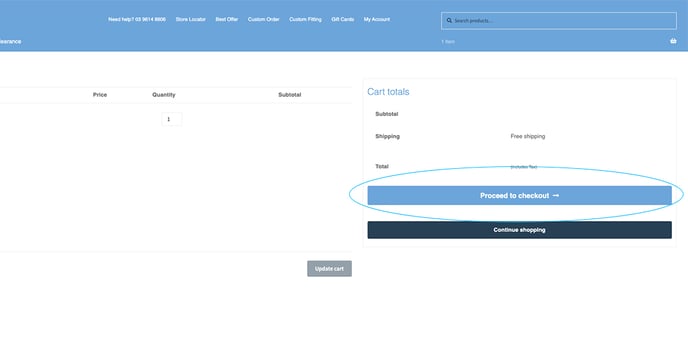
Step 4 - Enter your billing details, tick the terms and conditions box, then select the 'Enquire now/Request quote' button.
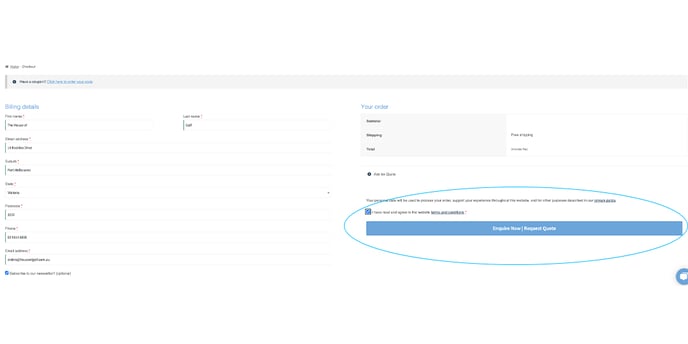
Step 5 - Our team will receive this quote request and send it back to your email address within 48-hours.
Step 6 - Once you have received your return email, it will have pricing and allow access to a payment portal. If interested, click the 'pay now' link and follow the prompts to proceed with an order (Note there is no price on this sample email due to its public visibility).